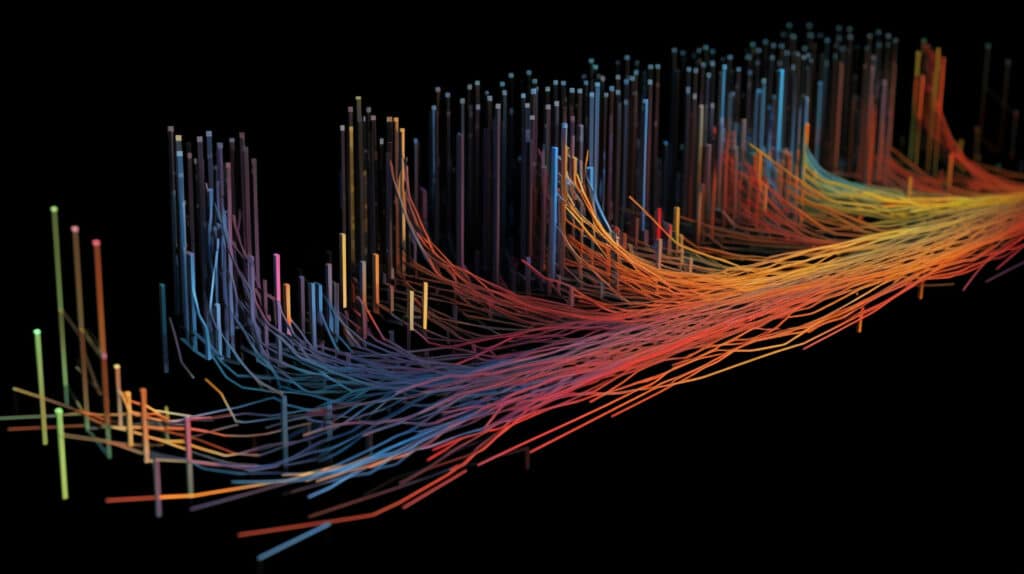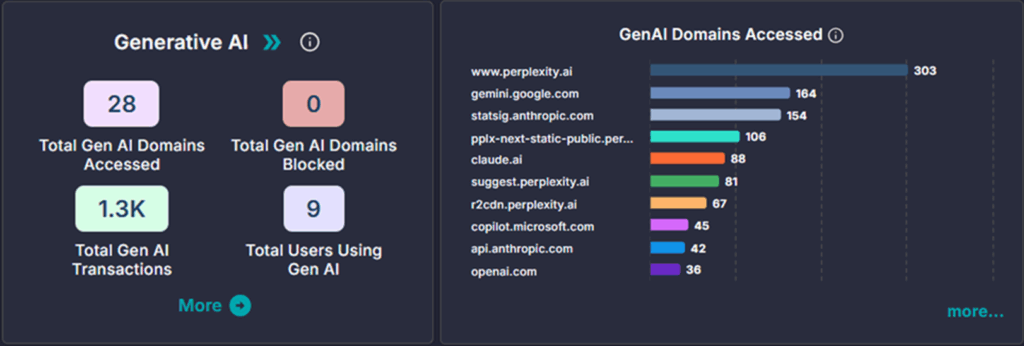The digital age has brought about a significant shift in how we work, with remote work becoming an integral part of many organizations. This new mode of operation relies heavily on last mile and access networks, particularly Wi-Fi networks, which are often the primary means of connectivity for remote users. However, these networks can be prone to packet loss and latency, two factors that can significantly impact network performance and user experience.
Packet loss refers to the failure of data packets to reach their intended destination after being transmitted across a network. For the new “work-from-anywhere workforce”, Wi-Fi networks at home or in coffee shops or hotels, in particular, are susceptible to higher rates of packet loss compared to wired networks, due to their inherent vulnerabilities and signal interference issues.
Latency, on the other hand, is the delay in data transmission caused by various factors such as the distance between the user and the applications they’re accessing, routing through VPN servers or ZTNA PoPs, service provider peerings, and other in-line security services.
When packet loss and latency combine, the impact on network performance and throughput can be devastating. Even a minuscule amount of packet loss, when coupled with latency, can cause network throughput to plummet drastically, leaving only a fraction of the available bandwidth. This combination is indeed the real performance killer, affecting application responsiveness and overall user experience.
How to Troubleshoot Network latency Caused by Packet Loss
To understand such scenarios, it becomes crucial for IT departments to have a packet loss tool. Testing applications and security services on high-performing in-office or lab networks will not accurately reflect the issues faced by remote users. These highly tuned office networks typically have zero or minimal packet loss, unlike the real-world conditions experienced by remote users. A packet loss tool allows IT to emulate the conditions that the work-from-anywhere workforce faces, providing a true reflection of the performance challenges and the impact on productivity and support tickets.
By simulating packet loss, IT can identify any performance limitations and understand what the business impact is of implementing a new service or application. They can understand how applications and security apps – which contribute to latency – when combined with packet loss, will perform.
Moreover, a packet loss tool can help IT departments ensure a high-quality user experience. By understanding and mitigating the impact of packet loss and latency by choosing the best services, they can ensure that remote users have reliable and efficient access to applications and services.
In conclusion, having a packet loss tool is essential for IT to accurately assess and optimize the performance of applications and security apps for remote users. It provides the insights needed to tackle the real performance killer – the combination of packet loss and latency and ensures user satisfaction in today’s increasingly remote work environments.