We wrote about Secure Fortinet CVE Issues in early March. Around the same time that we published that article, users on Reddit and Fortinet Support Forum started to report crashes and high CPU activity on their FortiGate devices after updating FortiOS.
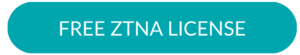
What’s the Issue Being Reported?
Fortinet users have observed significant CPU spikes on FortiGate devices, particularly associated with the IPS engine consuming excessive resources. This elevated CPU usage can degrade network performance, leading to slow or disrupted internet connectivity. In some cases, the issue persists even after rebooting the device. The devices reported as being affected by system admins in the discussion of the problem on Reddit (see references) are:
- FortiGate 60F
- FortiGate 80F
- FortiGate 90E
- FortiGate 100F
- FortiGate 200E
While this is not an official list, it suggests that multiple models across the FortiGate product line may be susceptible. The software versions reported to exhibit the issue include FortiOS versions 7.0.12, 7.2.8, and 7.2.9. However, users have specifically noted that it is upgrading to version 7.2.9, which leads to increased CPU load due to the IPS engine.
A March 17th post from Fortinet support acknowledged the issue (see link in references). They provided the following information:
Customer Facing Description: High CPU peak issue after upgrading to versions higher than the following ones: 7.0.16, 7.0.17, 7.2.11, 7.4.6, or 7.4.7.
Workaround: To disable IPsec phase1 npu-offload during the maintenance window
- FW1 #config vpn ipsec phase1-interface
- FW1 (phase1-interface) # edit <Phase1 Name>
- FW1 # set npu-offload disable
- FW1 # end
Trigger Condition: np6xlite(soc4), np6lite(soc3) and np7lite(soc5) can all be affected.
In a March 18th post in the same Fortinet Support Forum thread, they wrote: “Our dev has investigated and made a code fix, which is expected to be resolved in the next GA version.” They expect this update to get released in April 2025.
Offloading to Cloudbrink
As we outlined in our blog about the ongoing and recurring Fortinet CVE problems, implementing Cloudbrink with Fortinet will mitigate Fortinet zero-day CVEs delivering both as an immediate security boost and as a stepping stone to making Cloudbrink your primary remote access and WAN solution. This new issue with FortiGate devices, which results from applying the latest FortiOS update, highlights that system admins are often in a dilemma. They frequently need to apply patches to address a known security issue, but they don’t know if the update will cause additional problems. Comprehensive testing in a non-production environment is the gold standard, of course, but in the real world, it’s not always possible.
Cloudbrink: A Next-Generation Approach to Secure Remote Access
The Cloudbrink approach to network connectivity and security uses a modern Zero Trust Network and Secure Access Service Edge combination. The key aspects of the Cloudbrink approach that make it both an ideal remote access solution in its own right and suitable to plug the security gaps commonly discovered in Fortinet (and other legacy VPN) solutions include:
Dynamic Invisible Network Technology (Dark Network Implementation): Eliminating Attack Surfaces
Cloudbrink uses a fully outbound-only dark network connectivity model with no ports exposed, making it invisible to threat actors and preventing direct attacks. Its architecture is based on a zero-trust framework, requiring continuous authentication and authorization. Your Fortinet gateway can be tied to a number of Cloudbrink FAST edges, shielding your FortiGate from external attack using VPN access.
Automated Moving Target Defense (AMTD): Dynamic Security at Scale
Cloudbrink uses AMTD to rotate security certificates several times per day, effectively countering low-and-slow cyberattacks that depend on prolonged access.
High-Performance ZTNA with Adaptive Routing
Cloudbrink builds on Zero Trust Network Access (ZTNA), which dynamically enforces access controls for each session. Its adaptive routing algorithms automatically identify the fastest and most secure network paths, reducing latency and enhancing connectivity performance speeds by up to 30x (see Redefining ZTNA Internet Speeds). Unlike traditional VPNs, which can experience packet loss and congestion, Cloudbrink ensures seamless connectivity through intelligent packet loss recovery mechanisms. This means that if you migrate to a Cloudbrink native remote access solution, you’ll improve both security and performance for your remote workforce.
Last-Mile Optimization with FAST Edge Technology
Traditional remote access solutions often route traffic through centralized data centers or fixed PoPs, which can create performance bottlenecks. In contrast, Cloudbrink’s distributed FAST Edge network uses thousands of globally distributed Points of Presence (PoPs) to minimize latency and improve reliability. As a result, remote users can enjoy performance that feels like being in the office, no matter where they work.
No Patch Dependency: Built-in Resilience Against Zero-Day Exploits
Fortinet’s (and other supplier’s like Cisco and Zscaler) ongoing security vulnerabilities force businesses into a continuous patching cycle, which can lead to other problems, as demonstrated by the high CPU performance issues. Cloudbrink’s zero-trust encrypted tunnels prevent typical remote code execution, authentication bypass, and credential harvesting attacks by design. With Cloudbrink, enterprises no longer need emergency patches in these situations to avert catastrophic breaches.
Cybersecurity Risk
High CPU utilization on Fortinet devices poses a significant cybersecurity threat because it can degrade or disable critical security functions such as intrusion prevention, antivirus scanning, and deep packet inspection, potentially allowing malicious traffic to bypass protections. When the CPU is overwhelmed, the firewall may drop or delay network packets, disrupt essential services, and even cause network outages, all of which increase the risk of successful cyberattacks. Attackers can exploit high CPU conditions, sometimes intentionally triggering them through methods like DDoS attacks or exploiting configuration weaknesses, to create opportunities for breaching the network. Additionally, high CPU can result in missed security events, incomplete logging, and failed updates, making it more difficult to detect, investigate, or respond to incidents, and leaving the device vulnerable to known threats.
As a result, what begins as a performance issue can quickly escalate into a critical vulnerability, undermining the effectiveness of the entire security infrastructure.
Final Thoughts
The recurring issues with Fortinet solutions highlight the urgent need for businesses to deploy access solutions that don’t make System Admins worry if applying the latest update will cause new problems. By adopting Cloudbrink, you can eliminate the management overhead and ongoing vulnerabilities in Fortinet products and secure your remote access infrastructure against zero-day threats using a proactive, zero-trust solution.
Find Out More
Take control of your network security and eliminate the risks of zero-day vulnerabilities for good. Deploy Cloudbrink's Personal SASE solution and empower your workforce with the security, speed, and simplicity they deserve.
For a demo and to learn more about how Cloudbrink can transform your organization's remote access, visit our Request a Demo page.
References
- Reddit: Discussion - https://www.reddit.com/r/fortinet/comments/1jabizn/fortinet_crash_747/
- Fortinet: Support Forum - https://community.fortinet.com/t5/Support-Forum/Fortinet-Crash-7-4-7/m-p/382844
- Cloudbrink: Secure Fortinet CVE Issues - https://cloudbrink.com/blog/securing-fortinet/
- Cloudbrink: Broadband Performance Tests of the Cloudbrink Service - https://cloudbrink.com/broadband-performance-tests-summary/
